If you are on WordPress you no doubt rely heavily on your WordPress Reader to see all the posts from the other bloggers that you subscribe to; an RSS Reader is the same thing only you can add more than just WordPress blogs to your content curation!
RSS (Really Simple Syndication) feeds offer another way to get content from your favorite websites all in one place.
In this post I will talk about setting up a feed link for visitors, popular RSS Readers out there, and how to set up an RSS Reader yourself. Let’s dive into it!
To be honest, in this day and age of timelines and algorithmic echo chambers I am surprised that more people do not use RSS Readers as they are the best way to curate your news feed from whatever sources you want. I think that more people may be turning to RSS as a solution. But RSS Readers can be invaluable to bloggers as well!
If you are a blogger that subscribes to other blogs, chances are you are using an RSS reader (WordPress Reader or Blogger’s Reading List both are essentially RSS readers). These platform-specific tools come in really handy, but what happens if you come across a blog that you really love but they are on the opposite platform?
Depending on their personal preferences, there are three viable options for the subscriber to get your content and I believe that you should offer all three:
➡️ Bloglovin’ seems to be the popular solution, but I will be honest: I don’t use it personally. I don’t like the layout and I am not really interested in using it.
➡️ E-mail subscriptions are also a viable option, but not everyone will want to opt in additional email clutter (and honestly if they subscribe to many blogs your email notification could be buried forever).
➡️ RSS Readers are so easy to set up as all you have to do is provide your visitor with the link and they add it to the service they are already using. They don’t have to remember about a new website that they signed up for just to get your content (spoiler alert: they’ll probably forget) and from their feeds they are able to click through to your posts directly.
I hope that I have convinced you that you should add your RSS Feed link to your page. If you are ready to enable your visitors to easily keep up-to-date with your content, let’s talk about how to find your url!
How to find my RSS link – WordPress
If you are on the WordPress platform this will be incredibly easy for you because WP has built-in support for RSS.
http://www.yourblogwebsite.com/feed
Yes it really is that simple! There is also a comments feed if you want to get super fancy, and below are my links so you can see how it works:
http://www.readervoracious.wordpress.com/feed
http://www.readervoracious.wordpress.com/comments/feed
All you need to do is provide that link to your readers and they will go to their Reader of choice! I linked mine in the sidebar with the orange RSS social icon.
How to find my RSS link – Blogspot (or Any Website)
If the website is hosted on Blogger the feed URL isn’t as simple as appending “feed” to the end of the URL, and it is rather complicated to find it. But don’t despair because there is a super easy way to get the feed url (which also works for WordPress blogs):
- On the homepage of the website, right click and select “View Page Source”
- A new window will pop up with all of the page coding. Don’t worry, you don’t have to read hundreds of lines of code!
- CTRL+F to bring up the page search function and type “rss” and press enter.
- Copy the feed URL – that is what subscribers will need to pug into their readers!
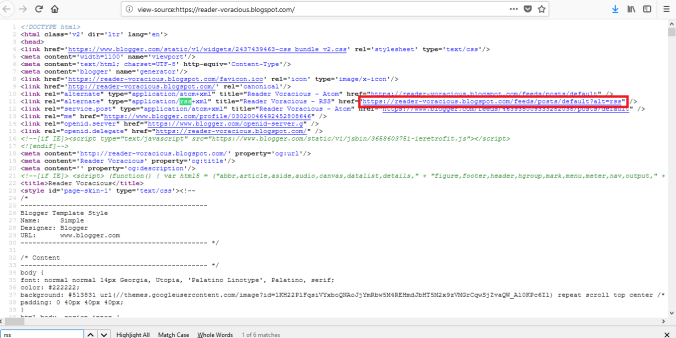
CTRL+F to search for “RSS” in the page source to find the feed url
I have my link – now what?
![]() Now that you have your feed url, all you need to do is add it somewhere that your visitors can find it! The universal icon for RSS feed is three sideways lines like airwaves, and they are usually orange (but if you make your own buttons to match a theme just do the lines and people will know what it means).
Now that you have your feed url, all you need to do is add it somewhere that your visitors can find it! The universal icon for RSS feed is three sideways lines like airwaves, and they are usually orange (but if you make your own buttons to match a theme just do the lines and people will know what it means).
How do I set up my own reader? And what else can I do?
I am a longtime user of RSS readers and my primary use has been for news coverage. I read a couple of different news sources in addition to my primary NYT subscription and using a reader eliminates the need to manually check multiple news websites, particularly when they stopped having a chronological order to their news posts. Maybe it is just me, but I like chronological order and am still mad at Instagram to be honest.
Anyways, I use my Reader to curate my own content that I want to see all in one place. This has eliminated the eleventy billion bookmarks that I used to have and made my life a lot better, and since one of my good blogging buddies Evelina @ Avalinahs Books has been having a nightmare time with her Jetpack being broken, I realized that I could add her blog (and a couple others) to my Reader of news and comics from xkcd!
I am a longtime user of The Old Reader (I moved over to it in 2013 after Google Reader was discontinued), but there are also a number of other free Readers out there. Some other popular ones include Feedly and Inoreader.

My Old Reader Subscription feed, which aggregates all of my sources in chronological order
There are a few different ways that you can interact with your feeds: either an all at once chronological feed by clicking on ‘subscriptions’ (above) or by each source individually as seen below.

This is an example of the feed for a blog that I follow. Clicking on the title will bring me directly to the blog post.
As you can see, all content is formatted the same in your feed. You can click the title to see the full article or post and interact/leave comments there. It is worth it to note that ‘Starring’ or ‘Loveing’ on Old Reader doesn’t translate to the blog itself but does play into the Trending area.
As new posts are made and news articles are published, my reader updates automatically so that I don’t miss anything! All I have to do is scroll through it when I have time to catch up on what is going on in the world. Timesaver! This won’t ever replace my WordPress reader, but since I am already a user for news I am happy to add a few blogs there — they have a much better chance of being read by me there than via Bloglovin’.
What about you, do you use an RSS Reader before or is this the first time you have heard about it? Do you think this would be useful for you to use?
💖 If you like the work that I do here at Reader Voracious, consider fueling my pumpkin spice latte and black tie addiction by buying me a ko-fi! ☕
Let’s Connect!
Twitter Bloglovin’ Goodreads Pinterest

I love the wp reader and added some non wp blogs there. I still find commenting on them difficult tho cuz it uses my Google account not my wp one.
LikeLiked by 1 person
Ugh yea, I actually forgot that you could add non-WP to the reader here because it is wonky.
LikeLiked by 1 person
Great post! I honestly had no idea what RSS was, as I am not as technologically savvy as I like to pretend that I am. This was actually really, really helpful!
LikeLiked by 1 person
I am so glad that you found this post useful!!! RSS has been around since the late 90s but has really fallen out of use lately… but I think it is time for a Renaissance!
LikeLiked by 1 person
Omg this is fantastic! My WP feed has been omitting blogs lately 😔 and I am not a fan of bloglovin because they cost bloggers views without plugins (and not all bloggers can add those plugins if they do not pay for premium services). This is just what I need. I may have to circle back and set this up this weekend 💜
LikeLiked by 1 person
I have been noticing that too, and I actually have been feeling a bit overwhelmed by keeping up with my reader so as to not miss posts from those that I ~never want to miss~ It’s funny because setting up this guide led me to the decision to RSS feed the handful of blogs I follow on the Old Reader so I can more easily see their content if my WP reader is hella behind. It’s already relieving stress and now I feel like I can subscribe to more WP blogs! I had actually stopped subscribing because I felt that 100-ish blogs on my feed was my capacity, but this helps mitigate that for me!
Sorry for the ramble reply! Let me know if you need any help, love!
LikeLike
No it makes sense and not rambling! We seem to be in the same boat. And you help and advice posts are so well done. I live how easily digestible and clear you make topics 🖤
LikeLiked by 1 person
Oh gosh, thank you so much! I am so happy that they are easy to understand and implement, and I really like giving back to the community in some small way. xoxo
LikeLiked by 1 person
To be honest I don’t use one but I display my RSS link . At some time I was not on the WP reader (problem with …I don’t know what exactly) and it helped getting traffic on the blog!
LikeLiked by 1 person
I was also a fan of Google Reader! But mostly because they had really good curated feeds (that I failed to save cause at that time I had zero clue about how these things work). I was so sad when it was discontinued.
I will have to remember to put the RSS icon back on my blog! I took it off because I thought nobody uses those anymore xD
Feedly is a nice reader too, it keeps a lot of the old reader style elements. It’s also really sweet on the phone.
LikeLiked by 1 person
I miss Google Reader so much! I haven’t used Feedly before personally but I saw some amazing screenshots of it actually in a recent Wired article, so I may give it a try!
No harm in putting the link up, that’s my motto! I really do think now is the time for an RSS Renaissance.
LikeLike
Thanks for this! I was thinking about seting up RSS for a long time now… I may just get to it some day soon!
LikeLiked by 1 person
You’re welcome, I hope this post helps you get set up!
LikeLiked by 1 person
Pingback: Supporter Award & 6 Month Blogging Introspective – Reader Voracious Blog
Thank you for this amazing post! I had no idea what RSS was and hoe to use it.. But it sounds like a very helpfull and easy to use tool!
LikeLiked by 1 person
You are so welcome, and I love my RSS reader!
LikeLiked by 1 person
Pingback: [Weekly wrapup] Blog Is Finally Fixed! | AvalinahsBooks