Welcome voracious readers to the Ultimate Social Media Guide for Book Bloggers (that can also be tweaked for other niches because this information is useful for anyone)! If you are interested in learning how to take your blog’s social media marketing to the next level, then buckle up and grab your bullet journals because this post is jam packed of information to help you raise awareness and increase traffic to your blog!
This guide is one month in the making and the culmination of countless trainings, conferences, and projects over five years of professional experience working in digital communications and fundraising. My experience has been in non-profit communications as it pertains to fundraising, and I currently run university-branded social media accounts on behalf of my department. In May 2018 I applied this knowledge to my own social media accounts and since then experienced rapid growth (just passed 500 WordPress followers, thank you so much!) and increased monthly traffic. And you can do it too, without slaving away for hours!
The guide is broken down into eight big categories and the information roughly can be applied to each social media platform that you use to market your blog. There is a lot of information here but I felt it was important to have everything in one place for easy reference. I hope that you find this guide informative and helpful, please let me know if you have any questions! Without further adieu, let’s get into it!
Social media is ultimately about relationships; the biggest part about social communication is listening. People want to be interacted with and get to know the person behind the blog!
Social Media Trends
This section was all the way at the bottom of the list when I originally outlined this guide. It made sense: start with the macro focus and work your way into the nitty gritty of the trends overall and specific to each platform. But when I sat down to flesh out this post, I realized that if I begin with the importance of strategy and the specific tools there would be no context for the reader.
Even though social media has been around for over fifteen years (before MySpace we had Friendster… anyone remember that one?!), marketing on social media is still very new. It is still kind of like the Wild West where everyone is trying to stake a claim for themselves, and the social media companies are constantly changing the rules to keep everyone on their toes. This information is current as of October 2018.
We have shortening attention spans
With the influx of information on social media, our attention spans are growing shorter. In fact, scientists recently found that our attention spans are shorter than that of a goldfish and have largely attributed this to social media.
What does this mean for social media? Brevity is key. People are scrolling through waves of content and do not have time to read walls of text. In order to stand out and engage the follower it is best to put the most important thing first (known in journalism as the lede) to hook them and get them to click to read more.
Posts by Type
Generally speaking, the hierarchy of post types in terms of algorithmic favoritism and viewer interaction are:
- Video
- A recent social media audit at my university found that 98% of video is watched without the sound on. If you decide to create videos, be sure that they are subtitled (also it is crucial to be accessible to the hearing impaired).
- Our audit also found that “animation & infographic” types of video work really well.
- Attention span on video is really short, 30-60 seconds short (platform specific; YouTube is currently trending towards longer form content).
- Photos
- Photos are a great way to get someone to stop scrolling and get their attention.
- Our audit found that our audiences (18-24 primary demographic) is ad-averse and will not interact with anything that looks like an advertisement or a flyer. This finding was applicable across all university platforms.
- After looking at my own analytics, I found that designed pieces do not do as well on social media as my photos without any text or design elements.
- What seems works best, even on Instagram, is to just show the photograph with all the information in the copy (description). People are reading it and clicking through.
- Links
- Links may not get as much algorithmic love as visual posts (video, photos), but as bloggers our audience knows that we will be sharing links!
- Don’t just share the link and say nothing or just the title – my interactions are always way better when I remember to customize my sharing message and use a lede to hook people & click!
- As a blogger sharing your own content, you have control over what image gets shown as the link preview by setting a featured image on your post.
- Status update
- I think that our niche is a bit different because I see a lot of interaction (especially on Twitter) on just random musings & updates.
All of this information is based on knowledge I gleaned from a communicators conference I attended earlier this month, a social media audit, and blog posts on the subject of social media marketing. I did my best to tweak to our niche as I work in philanthropy in higher education and not all of our findings are necessarily relevant.
What does this mean for social media? Experiment with your content! Try different kinds of posts and see what works for you.
Platform Specific Challenges
Do not treat each social media platform the same; each platform has its strengths and what works on one can very well flop on another.
If I can give you one piece of advice: unlink your Facebook/Twitter/Instagram from one another. The message copies over weird and looks a mess; and I bet if you look at your analytics you will see that people aren’t clicking through. If you have a photo you are posting for Instagram and also want to share it on Twitter – do the post on Twitter and upload the image – you can link to the Instagram post if you want to drive traffic to it (which will be way better as it will be a photo post!).
 This is the main reason that I personally have decided to focus only on Twitter for my blog’s social media marketing (yes, we are all marketing our content). For me, I didn’t want to tweak and tailor my message to multiple platforms. In my professional experience, Facebook has garnered the least Return on Investment (ROI) and I hate the platform so it was a no-brainer for me. This has allowed me to focus all my attention on interacting with people on one platform!
This is the main reason that I personally have decided to focus only on Twitter for my blog’s social media marketing (yes, we are all marketing our content). For me, I didn’t want to tweak and tailor my message to multiple platforms. In my professional experience, Facebook has garnered the least Return on Investment (ROI) and I hate the platform so it was a no-brainer for me. This has allowed me to focus all my attention on interacting with people on one platform!
Importance of Creating a Strategy
I can feel you all screaming that you don’t have the time from here. I am not saying that you need to create an editorial calendar for posts or that you need to have a marketing plan for your blog, but it is important to have purpose behind everything that you post.
What are your goals?
What do you want to get out of your social media platforms? Is it to grow a following to drive additional traffic to your blog? Is it to create a community? Whatever that reason is for you, use it as your North Star when posting to ensure that the post will help you achieve those goals.
Establishing a brand
Establish a brand? But I am a person! I know what you are thinking and no I am not suggesting that you become the next Nike. When talking about a brand, social media communicators are talking about the writing style (voice), color scheme, photo set-up, typeface: anything that tells the audience that this is you.
The more consistent your branding and messaging ultimately builds awareness, credibility, and ultimately loyalty. Think about some of your favorite Twitter and Instagram people that you follow. Who stands out and comes to mind right away? Cait @ Paper Fury’s brand of lists and comedic tweets is a great example of having a brand.
Having a visual brand is incredibly important on Instagram and can be anything from a camera angle to aesthetics to just books.
Who is your target audience?
Professionally speaking, we write content with a specific audience in mind but often times those expectations do not align with who is actually consuming our content. With social media you have no real way to segment the audience like with email marketing, and generally speaking you cannot hit every demographic with each post.
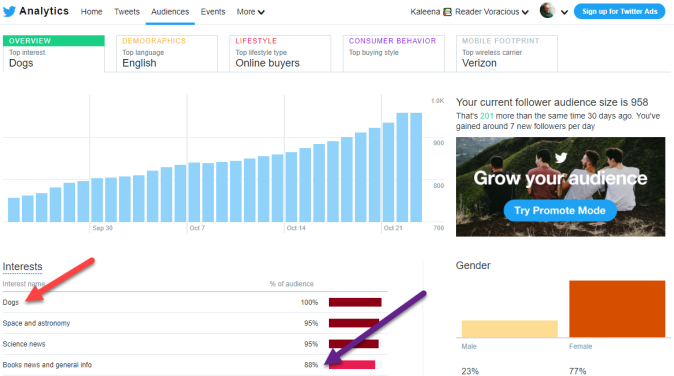
Apparently if I had a dog my followers would be 100% happier. Also I feel so much better about sharing science and astronomy news now!!! MY PASSIONS!
This is something that won’t be as big of a struggle for us niche bloggers because our target audience is ‘book lovers.’ When writing content be sure to keep this audience and your brand in mind!
Using Analytics to your Advantage
Data nerds like me are going to rejoice in this section! Analytics are the data provided by the social media platform that provide you insight on what is working with your audience and allow you to tweak your content accordingly.
You can see your audience’s demographics, when they are online (Facebook), and exactly how well each post did. This is the best way for you to glean the types of content your audience wants to see.
Links to the Analytic Treasure Trove
Twitter Analytics has charts and tables for most of the statistics you would need to see what is working if you click on the Tweets tab. You will see your most popular tweets and charts for average engagements, link clicks, etc. I recommend downloading your data because it is the only way to see the times of your posts.
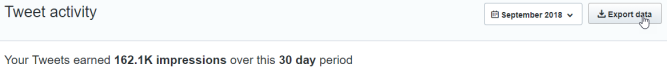
Facebook Analytics does not have a static page that I can link to, but when you go to the page as an admin or team member you will want to click on Insights and can click on Export Data. I export both the page and post data.
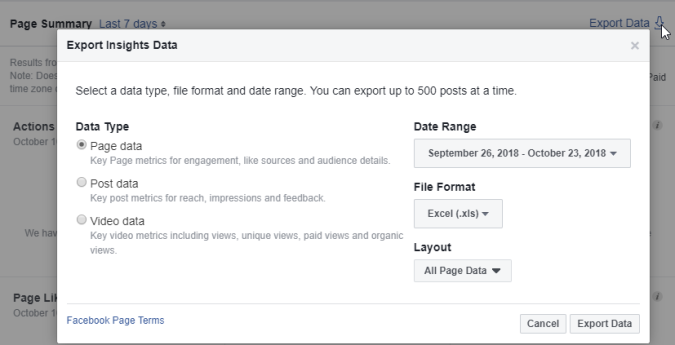
Pinterest Analytics has charts and tables for most of the statistics you would need to see what is working! By clicking on profile, people you reach, and activity will bring you to a page where you can export your analytics files if you want the underlying data to make your own reports.

Instagram Analytics I don’t use Insta professionally so I do not have access to Insights as it is only for Business Accounts. Here is additional information about Instagram analytics and how to find them.
I have a bunch of data… now what?!
Now that you have more data than you could ever want, it is time to talk about how to easily get insights without pouring over rows of data that don’t mean anything to you.
I personally value impressions (the number of people that see the post) and engagement (the number of people that click on the post, like it, etc). But if you downloaded the underlying data files you will see that there’s a ton of information that you don’t need to care about.
Unfortunately there isn’t an automated/overall reporting on the overall engagements, impressions, and engagement rate, but it is easily calculated:
 Scroll down to the bottom (how far will depend on the number of Tweets you have). Column E will always be Impressions and F for Engagements, so here are the formulas you will need, just type this into the box!
Scroll down to the bottom (how far will depend on the number of Tweets you have). Column E will always be Impressions and F for Engagements, so here are the formulas you will need, just type this into the box!
Impressions: =SUM(E2:Ewhatever the last row of data is)
Engagements: =SUM(F2:Fwhatever the last row of data is)
Engagement Rate:=SUM(F493/E493) <– the row where your totals are
Once you have this information, you can plug it into the free templates that I created for you!
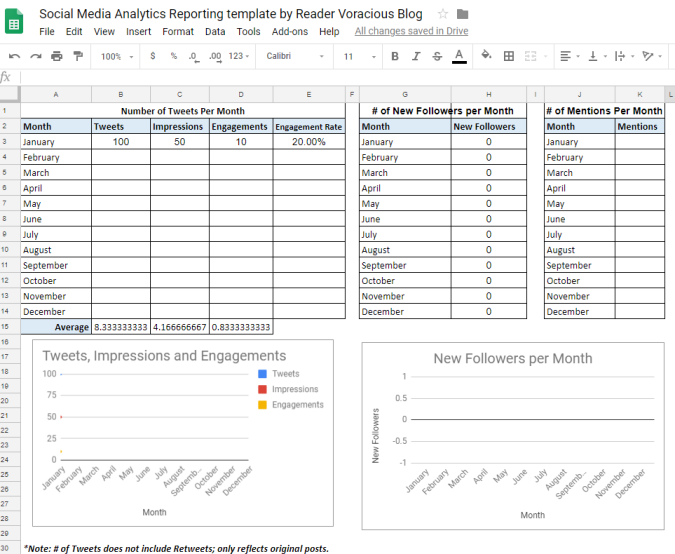
✨ Here is a free analytics template that you can use for your blogs!
All you need to do is plug in numbers each month from your report and the charts will update for you! The spreadsheet has tabs for each template: Twitter and Facebook (working on creating something meaningful for Pinterest) and hopefully will help you spend less time looking at data!
A/B Testing
A/B testing is used in marketing to test out the best marketing approach, and you can use your analytics to help find your social media sweetspot for success. when you A/B test everything about the post is exactly the same except for the one variable that you want to test: time of day, color scheme, image sharing, etc.
I use A/B testing frequently for time of day for posting. I found that my posts that go up around 9 a.m. my time don’t do as well because it is a popular posting time and the Tweets get buried quicker. I know that I have a lot of international followers and have been reposting content for other timezones to find the sweet spot.
Did you know the average life of a Tweet is 14 minutes? You have a brief window of timeliness, but the great thing about this is that you can share the same content on Twitter throughout the day to reach new people. You really should be promoting your posts more than just once on Twitter.
Just because something works for Blogger A doesn’t mean that it will work for you and your audience. Just because my posting sweet spots are 10 p.m. and 7 a.m. PST doesn’t mean that it will work for you…
Scheduling Content
In the connected world that we live in, algorithms favor accounts that post regularly. I have seen many bookstagrammers lament about their reach and engagements going down when they aren’t consistent, and that is because the algorithm is playing against you. But no one wants to spend their entire day attached to their socials, which is why you should schedule consistent content ahead of time and then interact, reply, etc on your own time schedule.
I wrote an entire post about using Hootsuite to schedule content, so be sure to check it out!
Here are some platform-specific rules of thumb for minimum posting frequency to help you figure out what will work best for you. Here is a recent study with additional information, but I disagree with their suggestion for Tweets so I ignored it below. Muaha.
- Twitter: minimum of 3 Tweets per day
- Facebook: minimum of once per day (or weekly, depending on your content. Just be consistent)
- Instagram: minimum of 1-2 posts per day
- Pinterest: 11 pins per day
Graphics and Resources
We are coming to the end of the guide, high five to you if you are still reading this!
One of the most annoying things about being a social media communicator is having to tailor content per platform, and it is most evident with graphics. Ideal image dimensions are different for each platform and unfortunately they change often. I highly recommend that you bookmark this Guide to Social Media Image Sizes by Sprout Social as it is constantly being updated.
If you do not have fancy graphics software, here are some free resources available to you for graphic design. The images, unless otherwise noted, are free for commercial use.
- Design: Canva is the best web-based platform for free graphic design. They have tons of customizable templates that are free to use.
- Free vectors and PSD files: Freepik.com
- Free royalty-free stock images: Pexels, Pixabay
General Rules of Thumb
Here are a few final tidbits that didn’t fall easily into the above categories.
People don’t like following accounts that are solely self-promo. The general rule of thumb in the field is for every post about your own content, you should have 4 posts or boosts about other topics that would be of interest to your audience. This can be news stories, sharing other bloggers’ posts, etc.
Timeliness is everything; take advantage of trends, hashtags, and special days. Ever recognize a trending hashtag and want to jump in only to have it be too late? Or how about you see bloggers planning content in advance for International Reading Day? Take a peek at those national and international theme days and make a note to participate in the future! Easy content and you can take advantage of a popular topic, and it is easiest to anticipate participation and have really good content rather than be reactionary.
Here are some interesting social media statistics from 2017 in video format, no audio needed.
I hope that you found this overall guide helpful! I really think that using social media thoughtfully can increase traffic and engagement with your followers.
I alluded to this at the top of the post, but in April 2018 I decided to use my inactive Twitter account to help promote my blog. For my blog there is a direct correlation between my usage of Twitter and the number of followers my blog had. In March I focused solely on blog hopping, it was not until I started promoting my blog, having conversations with followers, and making friends that my blog started to grow.

Behind the WordPress Reader, Twitter is by far my biggest referrer of traffic.

I don’t share these numbers to brag but really to provide context as to how being mindful with your social media platforms can work well… essentially a fifth of my views come from Twitter! And as for Pinterest (the platform I keep forgetting about and don’t use)? A whopping 9 referrals total.
I hope you found this guide helpful! What burning questions do you have about Social Media strategy do you still have?
💖 If you like the work that I do here at Reader Voracious, consider fueling my pumpkin spice latte and black tie addiction by buying me a ko-fi! ☕

Love this post!
Lot of great info, and you explained it so well 🤩
I laughed a little about the thing with the videos. I watch them silently too. Hehe.
LikeLiked by 1 person
Thank you so much, Norrie! I am glad that you found the post useful and it was really funny about the videos – I always watch without sound too, and never really connected the dots on what that meant for social video production until it was spelled out to me at a conference earlier this month!
LikeLiked by 1 person
Kaleena, you are a HERO. This is so much fantastic information to process and I’m going to try and apply a lot of it soon. Thanks so much for compiling this guide!
LikeLiked by 1 person
Awwww, thank you so much Meaghan! I hope you find this information useful and let me know if you have any questions!
LikeLiked by 1 person
You’re welcome! And you betcha! Going to see how my weekend looks and if I can start making changes then.
LikeLike
KALEENA!!!!!!!!! HOLY UNICORN FARTS ALL OVER TWITTER!!!!! WHO KNEW?! Seriously, I don’t think anyone knew about Twitter analytics. What the hey ho, Twitter?! And that tip about downloading stats to see the times users most engage and see tweets—GAME CHANGER. OMG. OMFREAKING GOSHHHHH!!
Twitter is the one platform I joined and was like: whatever. Ain’t nobody got time for this but here I am anyway. Then all of a sudden my Twitter just started growing with minimal effort (unlike the evil Instagram). My Pinterest blew up too, but I took a course for that. As a newer business lady, I am changing my game to work better with these two platforms.
Awesome post, and incredibly helpful!
LikeLiked by 1 person
I AM LEGIT LAUGHING SO HARD AT THIS COMMENT! Unicorn farts, lololol
Twitter honestly is pretty easy to grow with minimal effort, which is why I think I like it as a platform – it is also not as depressing to personally use like Facebook is and you have a lot more control over your timeline. And then when you start doing things like posting more frequently through scheduling to remain consistent and having convos… it just blows up, also with minimal effort it feels like! Good luck taking it to the next level!!!
LikeLiked by 1 person
Awesome as always
How can you always find a new way to make me speechless???
LikeLiked by 1 person
Awww, thanks so much Hamad! 😳
LikeLiked by 1 person
I love twitter analytics but I even saw a screen that I don’t think I’ve ever seen (the interests!) So now I need to go check that out. There is so much great info here though. I really agree with starting with just one platform… I was overwhelmed with instagram at first so just added it back in for October. And YES tailor your info. ❤
LikeLiked by 1 person
The interests are highly suspect to me, I think they are the same with varying percentages for everyone based on who I have talked to! I wonder where that data comes from??? HMMMM. Instagram definitely feels like a more high-touch platform, which is why I run away screaming from it!
LikeLike
This is such a great post! Thank you so much for putting this together!
LikeLiked by 1 person
You are so welcome, thanks for checking it out and I hope you find it useful!
LikeLiked by 1 person
This was a great post, Kaleena! Honestly, I’m too lazy and content to actually work on growing my platform, but I’ve totally bookmarked this for if I ever actually want to work towards growth (which…eh, seems like a lot of work)
I think for now I’ll stick to the random posting on Twitter ahhha. I have no consistency there, but no worries.
Also, I thought you’d be intrigued but my blog’s biggest referrer is actually SEARCH ENGINES?! (5k) Followed closely by WP Reader (4.6) & Twitter (3.7). This is probably why I find the absolute WEIRDEST search terms that lead to my blog (also, a bunch of people are trying to pirate books x_x)
Also, apparently all of Twitter is enamored by dogs. If you switch the analytics setting to like, All Twitter Users, the top interest is still dogs.(99%)
LikeLiked by 1 person
Thank you so much, Vicky! I know what you mean about being lazy, I am too actually! For me I haven’t found it to bee too labor intensive to apply the knowledge strategically, at least on Twitter. I spend maybe 30 minutes a week scheduling tweets, and just being on Twitter I chat with and boost things I find interesting. But whatever works for you!!!
That is really interesting though, congrats on your fab SEO! Most of my search terms are just unspecified so I can’t see them, but my fave is definitely that 2 people found my blog by searching ‘yuban coffee’.
LikeLiked by 1 person
yeah! I don’t even know how the SEO got so good–I don’t fiddle around with that stuff lolol. OMG YUBAN COFFEE AHHAHA I wonder why that linked up!
LikeLiked by 1 person
I remember roasting Yuban coffee in passing in a blog post, but no idea which one or in what context. Pretty sure though that whoever visited didn’t find what they were looking for! 😂
LikeLiked by 1 person
Kaleena, my love, you are the best! I just love these informative posts you share! You give me hope that I might someday understand a sliver of social media marketing! Haha.
LikeLiked by 1 person
Aww thank you so much, Kelly! If you ever have any questions I am happy to answer them! I could definitely go into the weeds on the subject, but for the purposes of this post I tried to stay as broad as possible.
LikeLiked by 1 person
This is fabulous! I’m bookmarking so I can come back and really study it later. Thanks for sharing such great info😁
LikeLiked by 1 person
Thank you Tammy, and I hope you find some useful info that you can apply to streamline things for you!
LikeLike
Oh wow thank you so much for all of thoses !!
Saving in case I might need to check this again xx
LikeLiked by 1 person
You’re welcome, and I am glad that you found the post useful!
LikeLiked by 1 person
Thanks for a great post!
LikeLiked by 1 person
Thank you!
LikeLike
HOLY FORKING SHIRT KALEENAA!! ARE YOU A WITCH? BECAUSE THIS IS A WITCHCRAFT! I’m unlinking my twitter right now thanks for the tips!!! This is so useful, thank you so much!!!!!!!
LikeLiked by 1 person
AHH THE GOOD PLACE REFERENCE AHHHHH! No, not a witch just fell into a field where this skill was cultivated and I am so happy to share my knowledge with you all!!!
LikeLiked by 1 person
Wow I am overwhelmed but this is helpful!
LikeLiked by 1 person
I was worried that making this a giant post would overwhelm people but I figured it was better to have everything in one place! Take it one step at a time, if you want to do anything, this isn’t something you need to do all at once.
LikeLiked by 1 person
I knew there were Twitter stats, but not FULL ON ANALYTICS!!!!! But I was confused about mine, since it also said I spoke most about dogs, space and astronomy, but I don’t? 🤷🤷
LikeLiked by 1 person
Honestly I am highkey skeptical of those stats because the interests are the same for everyone I have talked to! It’s been forever since I signed up, but I wonder if you just select/check off interests and that is where this data comes from.
LikeLiked by 1 person
For some reason my followers like dogs, too, and I never see anyone talking about dogs on Twitter! :p
Thanks for this really awesome post!
LikeLiked by 1 person
I know all I see on twitter is cats. CATS ARE LOVE!
Thanks for stopping by and I hope you found it useful, Briana!
LikeLike
Gonna be honest here and say that I’m probably never going to super apply to this, but for sure there are more organized blogger out there that will love everything you did.
I may try to work more on Twitter. To be honest, I’ve material for posting more than just 3 times a day but would also stess me out.
I post them in every time period I prefer, but with my post I changed my time zone! Right now I found a spot that is working well, but maybe I’ll try to switch it a see what happens
LikeLiked by 1 person
Yea this isn’t for everyone, that’s for sure! But for those interested in growing their audience the guide is useful as these tips kind of eliminate the guesswork of figuring it out on your own.
For me, I actively use Twitter and love it so unless I am having a mental health downswing I am easily active! 3x a day for me is easy, and I usually try to schedule something for my night hours to for the other timezones.
Glad you found your groove, though! If it works, no need to change it up! Thanks for reading.
LikeLiked by 1 person
These are spot on. I love you for providing such detailed notes on everything. I obsess over these stats but I never know what to do with them and I am glad your post covered that as well. I am bookmarking this one so that I will get back to this and try every link. Thank you so much once again, You rock.
LikeLiked by 1 person
Thank you so much, Gayathri, and I am glad that you found this beast of a guide useful! Good luck!
LikeLiked by 1 person
Right? But I’m pretty sure I never ticked space and astronomy 😂
LikeLiked by 1 person
I would have for sure because I love space so so so so so much, but maybe you are one of the small % of non-space people!
LikeLike
Pingback: Blogging Tips for Book Bloggers | Thrifty Bibliophile
Oh Kaleena, this is just amazing! I think it’s exactly what many of us book bloggers need and we can take away a lot of useful information from here. Thank you for this post!
LikeLiked by 1 person
You’re so welcome, and I hope you find some useful tips to implement!
LikeLike
Pingback: Weekly Update – The Bibliophagist
wow this is super thorough! I love all this advice!
LikeLiked by 1 person
Thank you, and I am glad you found it useful!
LikeLike
I’ve heard that IFFT is very good for reposting Insta on Twitter, without it look bad and showing the actual photo. I still have my Insta linked, because frankly, I just don’t have the time to figure it out (and yes, I don’t have the time to post separately. I post like 5 times an evening on my Insta while reading, posting that on Twitter would kill any reading time). I’m unhappy with the way it ugly-posts like that, but I’d rather use the time to read.
I also used to pay a lot of attention to my social media, but it didn’t do much for me. In the end, I guess my content is just not interesting, maybe. Now I don’t bother because thinking too much about it just makes me think it’s work – after all, I work in digital marketing, so I don’t want my hobby to feel like work 😀 I’ve noticed that there’s not a big difference in my social media after I stopped trying. In a way, I guess it almost got better, cause now I only post when I want to, so I’m usually more passionate about it. I like Twitter as a social media in general, and I’m starting to like Instagram now that I made that second account just for fun, ugly as it is.
And I would also say DON’T create a strategy. I did. But then it all became work. Creating a strategy is one of the ways to kill your love for blogging and basically just get a second job that doesn’t pay anything. I’ve been blogging for two years, and although next month you’ll have more follows than I do, I believe I have more experience about how it FEELS 😀 working too much on strategies and all that is a thin line – it’s easy to stop loving what you’re doing. Especially when in a year you realize that no matter what you do, nothing will come back – book blogging is not a form of blogging where you can monetize at all. And it starts grating on you, cause you wonder, why all the strategies, if I can ultimately only have fun? Fun doesn’t need a strategy.
Twitter Analytics can be awesome though. Facebook.. again, just reminds me of work xD does your Facebook page have good stats, BTW? Just curious, because Facebook seems to be dead for most bloggers I know. Facebook now has to be paid to get anywhere 😀 and I guess I never did get Pinterest. I tried using it for the blog, but I just don’t like the media too much. That remains a channel I have ultimately never figured out 😀 I guess you can’t be present on a social media you don’t like.
Creating a personal brand is important though. Finding your voice though… Now that’s tough.
I guess I gave up with all the Analytics when the GDPR thing happened. I was forced to take out Google Analytics out of the blog because I didn’t want to get bogged down in all the legal shit, and I just sort of gave up after that. I do monitor follows growth monthly though, because it’s just nice to do that. My social media is doing a lot better than the actual blog, somehow. Always been that way.
There’s a danger to promoting posts too often on Twitter, maybe you should append that to the post? I always tweet them out twice, but I don’t know where’s the limit – because if you end up only tweeting links, and no plain old tweets as GIFs and replies, you can get shadowbanned, and I know a lot of people who did. That’s why it’s important NOT TO spam links. Maybe you should warn people so they don’t get too click happy with sharing links.
I also tried to schedule tweets when I started out, but then realized that it just kills the fun for me and becomes work (especially because I’m a marketer xD). That’s no fun. So I just post whenever I want to.
1-2 posts per day on Instagram would be nuts… that would mean I’d have to quit my day job to make the photos 😀 that’s ridiculous… I guess it’s good I created the shitposting account 😀 4-5 posts per day, ayyyy. Actually, that account IS doing better than the themed one, reach-wise! Who cares if it’s ugly. It works 🙂 (I’m actually REALLY happy with that account.)
Twitter has always been my fave social media and also the biggest source of visits. But Goodreads is right behind it – at least it used to be. Both of those platforms are awesome.
Anyway, I feel like I have 20 unreplied comments on my blog from you, so I hope I made up with this LONG ASS COMMENT for those xD I won’t be able to visit any more because I’m struggling with my eyes now and focusing on listening to stuff as opposed to reading it. It’s why I’ve largely been gone lately.
LikeLiked by 1 person
HOLY MOLY Evelina, this is such an amazing comment! Thank you so much for sharing your experiences as well, it is interesting to see how our professions overlap!
In regards to Facebook, I don’t have a page for the blog and actually am deleting my personal account because I hate the platform so much. The professional pages I manage for work are just still struggling with all the algo changes over the past year. It isn’t worth it to me, same with Pinterest!
You have a point about over promotion of posts on Twitter and I agree, I will edit to make sure people don’t take the advice too far in the over-self-promotion direction!
LikeLike
Um, how was I not following you???? Must have accidentally deleted you? Weird. Well, I’m following you now!
LikeLiked by 1 person
Awww thank you and no worries! I think WP is evil, I have found myself no longer following people I wouldn’t unfollow. Conspiracy!
LikeLiked by 1 person
Hi Kaleena!
Thank you for writing this guide! I can tell that you are an expert on this topic! It’s amazing how well you understand analytics and use it to your advantage.
Right now I am satisfied with my blog traffic, although I am hoping to expand a bit on Twitter. These tips really help! Moving forward I’m going to take your advice and manually promote my blog posts on twitter rather than using automatic posts. I’ll also keep your tip in mind about self-promotion vs promoting other people’s content!
LikeLiked by 1 person
Hi Sophie, thanks so much for reading and I am glad you found this helpful! Good luck implementing a few tricks with your Twitter account and I hope it works out for you!
LikeLiked by 1 person
Pingback: The Unique Blogger Award – Tale Out Loud
Pingback: October Wrap-Up + My Mini Readathons! – Bookish Wisps
I’m always trying to learn more about how to use social media for my blog! Thanks for this informative post! I can’t wait to start figuring out my analytics!
LikeLiked by 1 person
You are so welcome, and I hope you find this information helpful!
LikeLiked by 1 person
Pingback: Monthly Wrap || October – the words gremlin
Pingback: End of October, Start of November – Books-and-Dachshunds
This is wonderful, thank you very much for putting the time and effort into doing this post. I love books, I love writing, I love writing about books and talking to people about books and so a blog made sense but I was unprepared for the level of social reaching out that would be needed.
As I feel like I am a social media dinosaur this is a great resource for me. I am currently alternating between stagnating with followers or hemorrhaging them and I’m watching my likes and comments go down even though I’m increasing my blog posts. It’s incredibly disheartening to spend hours on a post and feel like you’re speaking into the abyss even if it’s not always about statistics.
It obviously could be my content 😉 (probably is!) but this post is incredibly helpful. I will be having a look through it in greater detail (print out and highlighter most probably) and will put some efforts in place.
Thank you again!!
LikeLiked by 1 person
I hope that this post helps you! I know what you mean – it really stinks to speak into the abyss, and I have found Twitter really helpful in increasing my engagement by chatting with other bloggers and engaging with them. These tips will help you be a bit more mindful with your sharing strategies and should help reduce the amount of time it requires, too! Good luck!
LikeLiked by 1 person
Pingback: October Wrap-Up | Blogging Every Day For A Month With Lots of Halloween Spookiness! – Another Book in the Wall
Pingback: October Wrap-Up + November Reading Month (2018) – Unputdownable Books
As someone who works as a social media marketer, I completely agree with these great tips! I personally use Hootsuite for work and it’s awesome. Unfortunately, the hardest thing with book blogging is that many like myself do it as a hobby and constant branding and marketing is a full time job 😂😂 loved this post, well done!
LikeLiked by 1 person
Thank you so much, and I definitely agree that it is a slippery slope to have your hobby turn into another full-time job! I use a lot of these techniques to streamline and be more efficient, and Hootsuite is a lifesaver for me.
LikeLiked by 1 person
i read this whilst i was away and i gotta say i loveit!! 🙂 and youre awesome for putting this together
LikeLiked by 1 person
Awww, thank you so much Lauren!
LikeLiked by 1 person
Awesome post – thank you for pulling it all together. I’ll cheerfully back you on this (having worked in digital communications marketing for the last oh shut the door nearly 20 years ARGH), but I’m terrible at applying my supposed expertise to my hobby 😉
LikeLiked by 1 person
Thank you so much, and I can only imagine all the changes and pivots you have had to make in strategy over the course of your career! I have been doing this professionally for six??? years now and I feel like things are constantly changing! I only apply bits of my expertise to the hobby though, really just that which streamlines things and makes it more efficient.
LikeLike
Yep it’s a constant learning curve, right 🙂
LikeLiked by 1 person
What an incredible post! Thank you for the advice! 🙂
LikeLiked by 1 person
You’re welcome, and I hope these tips are helpful to you!
LikeLiked by 1 person
Pingback: Stats Transparency Post & Lessons Learned from One Year of Blogging – Reader Voracious Blog
Pingback: Book Blogging 101: A Comprehensive Guide to Social Media Success – Unputdownable Books
Thank you for this post! It’s very helpful 🙂
Also I just wanted to point out a typo at the very end: you wrote “What burning questions DO YOU HAVE about Social Media strategy DO YOU STILL HAVE?”, there is a repetition :3
Lots of love!
LikeLiked by 1 person
Thank you so much for reading & I am glad you found it useful!
LikeLike