If you’ve been around for awhile you know that each month I post a list of Anticipated Releases for the upcoming month, which are books that I have had my eye on and am hoping to read one day. A couple friends recently asked me how I keep up-to-date with upcoming releases and were excited to hear about my system for keeping track because it also helps me choose which ARCs to request from publishers as I limit myself to four per month. How do I do it? Edelweiss.
Edelweiss is a godsend and has honestly made my blogging life so much easier over the last several months! Long gone are the days of looking at upcoming releases by month on Goodreads based on number of adds (I missed so many books that didn’t generate top-200 buzz!) or looking through each publisher’s catalogs (very time consuming). Usher in the day of having a saved custom filter to easily check and save new releases of interest up to four months in advance!
How I Keep Track of Upcoming Releases (TL;DR)
- On a monthly basis I look through my upcoming releases filter on Edelweiss Plus to see what is coming up that I am interested in.
- I use tags on Edelweiss to keep track of what I think is interesting for each month so I don’t lose track.
- I create my monthly Anticipated Reads posts 3-4 months out using the books on my monthly tags, and then prioritize which releases for that month I want to request ARCs of (I set a limit of four per month, which generally works really well for me).
- I keep a running list of the books I want to pre-order on my 2019 Book Blogger Spreadsheet.
- I recommend all of my anticipated releases that I can to my library, account limits permitting.
This system really has helped me be more focused in my ARC requests on NetGalley and Edelweiss because I am being strategic so I don’t over-request and have another month of reading nothing but ARCs. I ain’t about that anxiety life, fam.
If this system sounds like something you would like to try out yourself, be sure to keep reading because I will break it down for you and show you how to set it up for yourself!
📝 This is just one of the handful of guides here on Reader Voracious Blog geared at helping other readings be more efficient. Check out my list of all other guides here!
Set up a Custom New Release Filter on Edelweiss
The main part of the system that I’ve cultivated over the past several months is my New Releases Next 4 Months filter on Edelweiss. It was super easy to set up and using my tips on setting up your homepage on my other Edelweiss guide you are well on your way to efficient greatness!
- Log in to your Edelweiss account and visit your Saved Filters page.
- Click on the Add New Filter button on the left.
- Under the Attributes dropdown, select ‘Publication Date’ and select what you want (mine is ‘Starting Today: Looking out 4 months).
- Under the Attributes dropdown, select ‘Subject’ to get super specific about all your genres. It is worth noting that if you read both adult and young adult, you will need to select the subjects under both Fiction and Young Adult (hence why my screenshot below shows duplicates).

Once you’re finished, save and go back to your homepage. If you have your Saved Filters widget set up, you will be able to easily access this search list whenever you want! This is without having to add the filters or genres to it all over again!
📝 Related Post: Edelweiss 101: Tips & Tricks to Set Up Your Homepage
Searching New Releases & Saving for Later
The hard part is over once you have the custom filter set up, good job! Now you can reap the fruits of that labor to constantly be in the know about upcoming titles.
I decided to do my search monthly but you are welcome to look more frequently. I sort by publication date and go to where I last left off. When a book strikes my interest, I click ‘Content’ so I can read the book’s summary.

If the book is something that I am interested in reading, I click the ‘Tags’ button and add a tag. If it is a completely new month and I am adding the tag to Edelweiss & the title, be sure to put a comma after the tag title.
It’s worth it to note that you may see books you are familiar with in the search as new Trade Paperback publications also show up. This is especially fun for you if you prefer paperbacks for your own library.

Looking at All the Books on a Tag
On your homepage you can add a new widget on the top right and selecting ‘Your Tags’ under the Tags option.
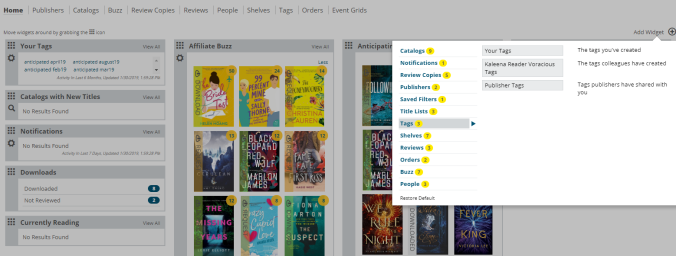

Now that your Tags widget has been enabled, you can click on the appropriate tag to view all of the books that you added for that given month!
I check my tags quickly whenever I log into Edelweiss to see if any of the books I am excited about are available to download or request. For more information about getting ARCs from Edelweiss, be sure to check out my other guide for more info!

Keeping Track of it All
This last part really comes to personal preference. I am a heavy spreadsheet user, so I keep track of the books I plan on pre-ordering on my copy of the Book Blogger Spreadsheet Template but something else may work for you. I encourage you to find your own way to keep track of it all!
Many thanks to Sam @ Fictionally Sam for being my Guide Guinea Pig, test driving this post to ensure it was straightforward to someone new to using Edelweiss!
I hope this guide on how I approach tracking new releases & how I use the list to prioritize my ARC requests, pre-orders, and library recommendations is helpful for you! Did you learn something new? Do you have your own system that you want to share? Please comment down below so we can learn from one another!
💖 If you like the work that I do here at Reader Voracious, consider fueling my pumpkin spice latte and black tie addiction by buying me a ko-fi! ☕

Awesome post! I never even considered using the tags on Edelweiss for this. Thanks for sharing all this info ❤
LikeLiked by 1 person
Thank you so much, and I swear this has made my life SO MUCH EASIER!
LikeLike
Pingback: Book Blogger Test Tag – BookBum
Oh this is super helpful! I’ve never thought of using Edelweiss to track releases.
LikeLiked by 1 person
Thank you, and I am glad you find it helpful! I never thought of it myself until I was poking around and found tags and a lightbulb lit up. Way better than me making 9000 shelves for anticipated releases per month haha.
LikeLiked by 1 person
Pingback: Edelweiss 101: Tips & Tricks – Reader Voracious Blog
This is such a great guide, Kal! I finally managed to make a filter that actually makes sense to what I want to see on Edelweiss. And tags. I didn’t know about those. My life is changed forever! THANK YOUUUUUU
LikeLiked by 1 person
YAY I am so glad this helped you and I hope you never miss out on a new release again!
LikeLike
Thank you! I definitely need this >_<
LikeLiked by 1 person
You’re welcome, and happy hunting for upcoming releases!
LikeLike
Pingback: February releases that I’m excited for – Happy Bookshelves
ooooooh I never thought of using tags/filters this way (or, well … at all. Edelweiss UI is kind of a lot 😅), but it’s definitely gonna be a huge help going forward! thanks for sharing, Kal 💖 [also, this is probably exhibit 43932914 in the hypothetical court case everyone’s TBRs are preparing against you. just saying. 😜)
LikeLiked by 1 person
Edelweiss is literally the worst UI I have ever seen, it is so un-intuitive! But the good thing is once you fiddle around with it, it’s actually an amazing tool. And yea, I am sure everyone’s TBRs will be plotting my demise post haste. 😜
LikeLiked by 1 person
Thank you so much for this, and for your Edelweiss 101 post! I’d looked into signing up about a month ago but got super overwhelmed by all the info and set it aside for the time being. Your posts are so clearly and helpful, I set up an account today, figured out my filters and it made things so easy!
LikeLiked by 1 person
Yay, I am so glad that the guides were useful for you! Honestly, I love Edelweiss as a research and tracking tool so much now that I have it all set up, it makes my life a lot easier. Thanks for reading!
LikeLiked by 1 person
I love how organized you are!
LikeLiked by 1 person
Thank you!!!
LikeLiked by 1 person
Kaleena, this is such a helpful guide!!! I usually make do a google search for releases and then make my list based on that, but this is a much better approach! Thanks for sharing your infinite wisdom!
LikeLiked by 1 person
Ahhh Merline, this will be so much faster than your Google approach, imagine all then time you will save!
LikeLiked by 1 person
What a helpful post! I don’t use Edelweiss, but now I want to! 😅
LikeLiked by 1 person
Thank you so much, Shruti! I honestly mostly use Edelweiss to track new releases instead of for requesting ARCs and it is honestly fantastic for that.
LikeLiked by 1 person
I’ve never really used filters before, I’m more of a catalog browser, but I might try this, it sounds like fun! Thanks for sharing your tips 😁
LikeLiked by 1 person
I’ve struggled a bit with the catalogs (still better than my GR New Releases method) because there are so many to skim, I like the filters a lot for me because it seems faster. And that’s some extra time to yell at my cat about my loving her way too much. hahah
LikeLike
*weeps* thank you for sharing this Kaleena!! I’ve been using the Goodreads tactic knowing that so many books are left out.
LikeLiked by 1 person
You are SO WELCOME, and I also was a weeper because I felt like so many books I would have boosted to hell and back slipped through the cracks for me!
LikeLike
We cannot let any books slip through the cracks!
LikeLiked by 1 person
Thank you so much for this post! I really prefer Edelwiess over NG now even if it hates me most of the time. I find all these tips useful and will surely use them to make my Edelwiess experience better.
LikeLiked by 1 person
Edelweiss is actually a really cool platform once you figure out how to use it (or at least make it work for you). My approvals are a bit lower than on NG, but I do like having the ability to review anything and whatnot. I hope these tips help you!
LikeLiked by 1 person
This is so helpful, Kaleena! Thanks for breaking it down for us. I’ll definitely be trying this.
LikeLiked by 1 person
You’re welcome, and good luck setting it up!
LikeLiked by 1 person
I’m literally bookmarking this for later! I get so lost using Edelweiss that I haven’t really used my account at all, but this guide is so helpful. I’ll also be checking out your previous one. 🙂 Thanks for sharing!
LikeLiked by 1 person
I hear you – Edelweiss is one of the least intuitive and most confusing websites I have ever encountered. But once you get it set up how you like it, it’s actually really awesome! Good luck and thanks for commenting!
LikeLiked by 1 person
I’m definitely not ready to go this deep into Edelweiss but I’ll save this post for later because this is TOP MATERIAL
LikeLiked by 1 person
Thank you so much, that means a lot to me!
LikeLiked by 1 person
Ahhh!! I needed this. Thank you so much for this amazing and super helpful post!
LikeLiked by 1 person
I am so glad you found this guide useful, thank you so much!
LikeLike
Eidelweiss has always been a little intimidating to me and seeing how you’ve organized this makes me feel a lot better about the whole thing. I’m also looking through your other links for organization, it’s amazing. ❤
LikeLiked by 1 person
Believe me, when I first signed up for Edelweiss over a year ago I took one look at it and noped out of the website for months. It is very intimidating and not at all intuitive. But the good thing is once you fiddle around and get it set up how you want, it’s a great website! Thanks so much for the compliment, means a lot!
LikeLiked by 1 person
I’m glad I wasn’t the only one who noped out of it. Maybe I’ll steel my nerves and take another look. ❤
LikeLiked by 1 person
I’m not a fan of Edelweiss’s website but I honestly didn’t know that it had this capability. Maybe I’ll check it out again…
LikeLiked by 1 person
Honestly I don’t think anyone did because their UI is terrible, hahaha. I was actively using the site for months (shelves to keep track) before I found the tags. And my life has never been the same!
LikeLike
Holy shit Kal, this is so useful! I honestly don’t understand Edelweiss and I haven’t had enough time to start understanding it, but this may really really solve my problem!
LikeLiked by 1 person
I love comments that start with “Holy shit Kal”, this pleases me greatly! Believe me, you aren’t alone in being confused by Edelweiss, but I promise it’s awesome once you figure it out. Good luck!
LikeLiked by 1 person
*saves post…hoards all the useful information* I’m actually going to Edelweiss today to try this out, I need the help on there lol, thank you for such a helpful guide!!
LikeLiked by 1 person
Awww thanks so much and good luck getting set up!
LikeLiked by 1 person
Ughhhhhh why do you make me want to give Edelweiss another shot????I have all but given up on using that crazy difficult hunk of junk that never approves me for anything 😛
LikeLiked by 1 person
BECAUSE I AM THE ENABLER OF AWESOME THINGS! *shoves some more books on your TBR when you aren’t looking* Approvals are still lower for me than NG, but I at least spend less time looking at upcoming titles.
LikeLiked by 1 person
Its extra hard to look but not request, request, request!
LikeLiked by 1 person
You have literally opened my eyes to a whole new bookish world. THANK YOU FOR LETTING ME BE YOUR GUINEA PIG!
LikeLiked by 1 person
Thank you for being my guinea pig, and how has it been working for you since you got to test this post a week early?!
LikeLiked by 1 person
It’s been working like a charm! ❤
LikeLiked by 1 person
AHHH KAL THIS POST IS SO HELPFUL! I am atrocious at using Edelweiss, so this post will greatly benefit me! Haha! Thanks for sharing, doll! 💕
LikeLiked by 1 person
AHH KELLY thank you so much! Edelweiss is really wonderful once you get it set up how you want it. Good luck!
LikeLiked by 1 person
Pingback: The Sunday Post: Feb 10 BPR Highlights – Book Princess Reviews
Ah, man, you are so organized! ❤
LikeLiked by 1 person
Awww, thank you so much!!!
LikeLiked by 1 person
*bows down to ur greatness*
this is super handy and honestly ehilst id love to utiliuse EW more i think i have eniugh troublke w my physical and NG review pile. atm i just use EW for wehen diamond send me emails about new graphoic novels availablke 🙂
LikeLiked by 1 person
Awww thank you so much Lauren, I am so happy that these tricks are helping so many people just like they helped me! That’s a good idea about tracking your arc requests… I am going to make a tag for the ones I requested on EW and via email to pubs!
LikeLiked by 1 person
Such great information here! I use filters on Edelweiss, and I find them to be perfect for drilling down to exactly the books you’re looking for. It’s a great idea to show people how to use them. 🙂
LikeLiked by 1 person
Thanks so much, Nicole! Edelweiss is honestly a fantastic resource for looking up book information and drilling down – I mostly use it as a bookish search engine mostly. I do request on occasion, but mostly with the publishers that don’t post galleys on NetGalley.
LikeLike
Pingback: Sunday Post: Book Pre-Order Incentives & Giveaways Galore – 2/17/19 – Feed Your Fiction Addiction
Pingback: Here are 20 Anticipated Reads for March 2019 // Don’t send your TBRs after me – Reader Voracious Blog
This is absolutely amazing. Thank you so much!!
LikeLiked by 1 person
You are welcome, I hope these tips help you!
LikeLike
Pingback: Monthly Wrap-Up: February 2019 – Siobhan's Novelties
I’ve got to admit I find using Edelweiss a bit daunting, especially since the UI is kind of unintuitive, but this is making me want to give it another try! Thank you so much for this guide.
LikeLiked by 1 person
Edelweiss is literally the least intuitive website that I have ever encountered! But once you spend a bit of time poking around, it is actually kind of amazing! This and my other guide should help you at least set up your homepage and filters; it’s a great tool for looking up info about a book straight from the pub!
LikeLike
Pingback: February 2019 Wrap-Up – Sarah Ames-Foley
Great and informative post. I have been using Netgally and my pile is so huge that I have stayed away from Eidelweiss for fear of just going nuts with the books. I love this post though. xx
LikeLiked by 1 person
Thank you so much, and I know what you mean about having plenty of books to read from NetGalley! I mostly use Edelweiss to keep track of books I want to read and look for upcoming releases.
LikeLike
Yes I’ve heard it’s good for that x
LikeLiked by 1 person
Pingback: February Ended too soon || Wrap up – Dany's book blog
Fantastic post – Thank you so much 😊
LikeLiked by 1 person
Thank YOU, and I am glad you found it useful!
LikeLike
Pingback: Here are 12 Anticipated Reads for April 2019 – Reader Voracious Blog
Pingback: A Helpful Post About Getting ARCs – Flora's Musings…
Pingback: Here are 11 Anticipated Sci-Fi & Fantasy Reads for May 2019 – Reader Voracious Blog
Pingback: EVERYTHING YOU NEED TO KNOW ABOUT EDELWEISS || FT. TIPS AND TRICKS – bookdragonism
Pingback: Here are 8 Anticipated Reads for June 2019 – Reader Voracious Blog