We all know that I live by my lists as a very Type A personality. My book blogging experience drastically changed for the better in July when I put together a spreadsheet to keep track of all of my ARCs, and I made the FREE 2018 Book Blogger Spreadsheet Template available for anyone to use. And I am here with the exciting news that the NEW & IMPROVED spreadsheet template for 2019 is now available!
I don’t know about you, but as 2018 draws to a close I have started to look towards 2019. Setting goals. Planning content. Scheduling buddy reads. For those of you that like to schedules and data, the promise of a new year is exciting. But who wants to create a new spreadsheet to keep track of everything? Ya gal here spent the past several weeks improving the spreadsheet. There are a lot more tabs and the spreadsheet does a lot more than it did before, so this post will break it down for you with lots of screenshots. Let’s get into it!
You can access the spreadsheet template here!
Bookish Stats
Think of this page as the wrap-up goldmine! I have coded automatically updating charts for the total number of books read each month, breakdown by book release (ARC, backlist, etc), books by genre, and a ratings breakdown.

⚠️ All of these tables and charts automatically update based on the information you input on the 2019 Reads tab and it is important that you do not change the tab name or delete any columns! The only table you should edit on this sheet is your Favorite Book by month.
Please note that the Release and Genre pie charts will show up when there is at least one book recorded on the 2019 Reads tab!
Blog Stats
The next tab on the spreadsheet template is for blog statistics data in case you want to keep track. In addition to follower growth tracking, I also added tables for tracking monthly views over time, views and engagement by post type, and posts by category.

⚠️ The charts are all automatic based on the tables, but you will have to manually add the data from your WordPress or Blogger dashboard.
ARC Statistics & Tracking
Ah, the reason that I created the first spreadsheet! This essentially is just a prettier and more functional version, but I also added a request success tracking in case you are interested in keeping track.
![]()
2019 Reads
This is by far my favorite tab, I think! This sheet provides the data that feeds into the main Bookish Stats tab. Honestly I have been using this method for a month now and it makes wrap-ups so much easier!

⚠️ It is important to not delete columns or rename anything on this sheet, otherwise you will break the automatic formulas on the Bookish Stats sheet.
2019 Hauls
In case you want to keep track of your spending on books, I’ve created a tab called 2019 Hauls! I actually went back through my email receipts and created one for 2018 a couple of weeks ago and it was kind of shocking.

Buddy Reads
Do you like to buddy read? Me too! So much that I found myself scheduling a lot and losing track. It’s coded so you can filter out finished buddy read if you wish.

Releases to Stalk
If you have a huge TBR and your anticipated shelf on Goodreads is a hot mess like mine, you can use the Releases to Stalk tab! I am using this to keep track of what I want to watch out for, request, pre-order, and highlight in Anticipated Reads.

Daily Stats
I doubt anyone but Sam wants this, but if you want to keep track of your daily stats here you go. I made this for myself because I am looking for statistical patterns and Sam liked it so she told me to include it. You can delete the sheet if this isn’t of interest to you.

Scheduling Calendar
Last but certainly not least is the scheduling calendar that I use when planning my posts. This is unchanged from the 2018 template. You will notice that I’ve included December 2018 in case you want to use this spreadsheet starting now.

You can access the spreadsheet template here!
 To save a copy of the spreadsheet in your own Drive, all you need to do is click File -> Make a Copy and use for your own blog to keep organized and have some easy, pre-prepared and auto-updating pie charts that you can use in wrap-up posts! If you prefer to download it as an Excel file, you can do so by selecting “Download as.”
To save a copy of the spreadsheet in your own Drive, all you need to do is click File -> Make a Copy and use for your own blog to keep organized and have some easy, pre-prepared and auto-updating pie charts that you can use in wrap-up posts! If you prefer to download it as an Excel file, you can do so by selecting “Download as.”
This FREE book blogger scheduling and stats spreadsheet is available for anyone in the community to use, and I hope you find it useful! Even if you do not schedule your posts, you are welcome to save a copy of the spreadsheet and hide or delete the tabs you will not use; there’s nothing wrong with just using the review obligations and/or stats!
If you want to see my spreadsheet you can view it here, but know that information will not be populated until 2019 begins.
I hope you find this spreadsheet useful and please let me know if you have any questions in the comments!
Changelog & Updates
As best as I tried to break the sheet before launching, I likely missed some things that will cause the sheet to act up (and sometimes Excel likes to Test Me by not auto populating even though arrays are correct…). I added a Changelog to the main spreadsheet template where I will put fixes and updates. See below for the running list of corrections.

💖 If you like the work that I do here at Reader Voracious, consider fueling my pumpkin spice latte and black tie addiction by buying me a ko-fi! ☕
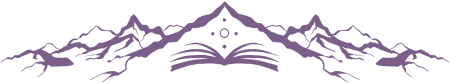
Pingback: Guest Post | Stop feeling guilty for DNF-ing books!! – bookish bibliophile